Advantages of Servant Leadership in Education
1. A mission to serve
Greenleaf (1977) coined servant leaders as those who seek to serve first. As teachers we enter the profession with a mission to serve. We not only serve our students but also our immediate school community, and society.
2. Teachers naturally exhibit characteristics of Servant Leadership
Teaching is more than subject knowledge and pedagogy. It includes a set of understandings, activities, interactions, relationships, beliefs of democracy, ethics, critical thinking and creativity (Nichols 2010).
3. Servant Leadership underpins the Common Good of Society
Something which has faded into the background of society while individualism thrived, servant leadership demonstrates the importance of providing for the greater good of society – working towards a greater good.
4. Bringing the best out in people
Howard Gardner (1983) identified that human beings possess a range of capabilities and potentials, which can be put to many productive uses. Servant leadership enables us to recognize and utilize all capabilities, resources and tools which students’ posses, in order to achieve maximum learning outcomes. An important connection between Gardner’s (1983) theory of multiple intelligence and servant leadership is utilizing these intelligence’s to benefit all.
5. Empowering Others
‘Empowerment is the enabler that drives [student] engagement’ (Warda 2009).This is key, as engagement is required if students are to feel a deep sense of belonging in the classroom and the roles they play in it. Servant leadership in this sense impacts a belief that all students are gifted and are capable of making a positive difference.
6. Positive Networking
Positive networking involves communication, collaboration and coordination which create enormous potential for positive growth of individuals (Brumley 2011), the organisation and society in general. No one tool in the world can solve all problems; therefore no one person in an organisation can solve all problems.
7. Positive Environments
Servant leadership creates a classroom environment that is respectful and inclusive of all. Opportunities are given to students to have an input in the decision-making process, to be creative in their exercises and to demonstrate a sense of ownership in the process. Therefore, ‘the student in a servant leadership environment is responsive in a positive manner’ (Hill 2008).
8. Visionary Leadership
Like a lighthouse, as teachers we guide our students through their school years. We are in touch with the needs of our students which enable us to look beyond the day-to-day challenges which they face. We are able to see the bigger picture as we have high expectations for all our students and our positive vision keeps us dedicated to their success.
Disadvantages of Servant Leadership in Education
1. Is it possible to remove the power from the education system?
Greenleaf (1998) correctly identifies that ‘faculties have held too much power too long’. Is it therefore possible to nurture an initiative to redirect the leadership within a system where ‘administrators are too much caught up in the common mores of our institutional life’? Unlike Greenleaf’s optimistic view of a “saving remnant”, I am less optimistic.
2. Too little time
The art of persuasion alone is a time consuming process, one in which Greenleaf (1998) admits that ‘it takes time’, and with a time restriction of 40 minutes per class (sometimes 35 minutes) is it realistic to think that every students has a role to play in decision making and an equal say in every lesson. This doesn’t mean it can never be achieved, however, with the pressures of covering course content, it is feasible to say, that certain elements of servant leadership may not always be implemented.

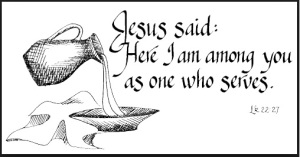

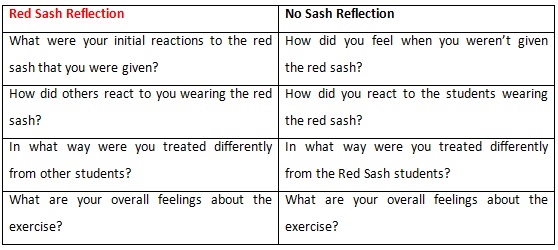


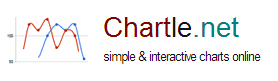
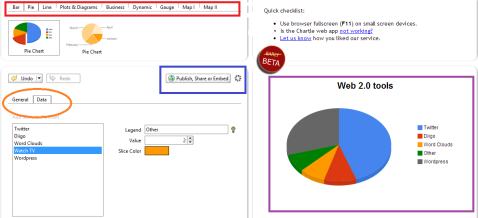



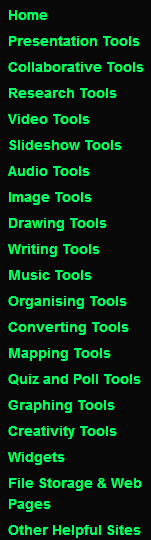


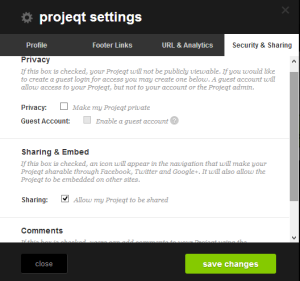
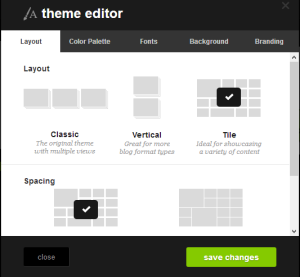


You must be logged in to post a comment.